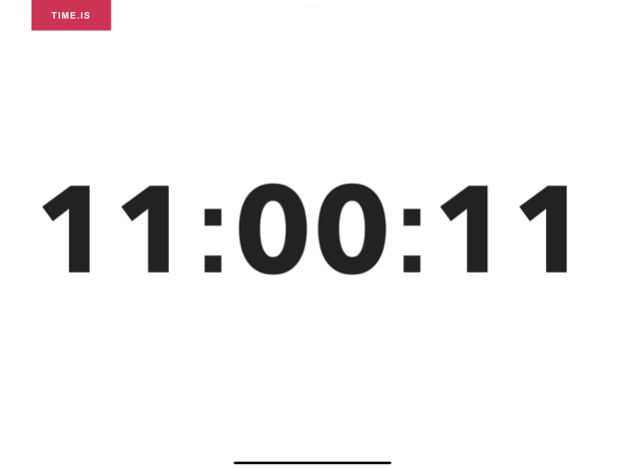Time.is 1.2
Continue to app
Paid Version
Publisher Description
Time.is gives you extremely accurate time for any time zone.
Features:
- Synchronization to atomic clock time with an accuracy down to ±5 milliseconds
- Instant time conversion/meeting planner/world clock with 7 million locations
- Always up-to-date time zone database, automatically adjusted when time zone rules are changed
- 44 languages
- Sunrise time, sunset time and day length
- Beautiful calendar with interval calculation
- Word clock
- Dark/light mode
- Several time and date formats (seconds on/off, 12/24 hour mode)
- Intuitive, gesture driven interface
- Elegant, minimalistic design
- Designed to take advantage of large iPad screens
- Looks great in both portrait and landscape format
- Small file size
- Works offline (except synchronization and search)
- No ads
This app synchronizes to the web site Time.is, which is a favorite among clock collectors and time enthusiasts. Time.is was nominated for the Webby Awards in 2012 (Best Visual Design - Function), and has been featured by Mashable, Lifehacker and Hackernews.
Jan 17, 2022
Version 1.2
This version restores functionality that broke after changes in iOS.
Other changes:
- Support for changes in time zone rules
- Improved icons
The alarm feature is not available in this version because of compatibility issues. We hope to address this in the next update.
About Time.is
Time.is is a paid app for iOS published in the Reference Tools list of apps, part of Education.
The company that develops Time.is is Even Scharning. The latest version released by its developer is 1.2.
To install Time.is on your iOS device, just click the green Continue To App button above to start the installation process. The app is listed on our website since 2022-01-17 and was downloaded 2 times. We have already checked if the download link is safe, however for your own protection we recommend that you scan the downloaded app with your antivirus. Your antivirus may detect the Time.is as malware if the download link is broken.
How to install Time.is on your iOS device:
- Click on the Continue To App button on our website. This will redirect you to the App Store.
- Once the Time.is is shown in the iTunes listing of your iOS device, you can start its download and installation. Tap on the GET button to the right of the app to start downloading it.
- If you are not logged-in the iOS appstore app, you'll be prompted for your your Apple ID and/or password.
- After Time.is is downloaded, you'll see an INSTALL button to the right. Tap on it to start the actual installation of the iOS app.
- Once installation is finished you can tap on the OPEN button to start it. Its icon will also be added to your device home screen.